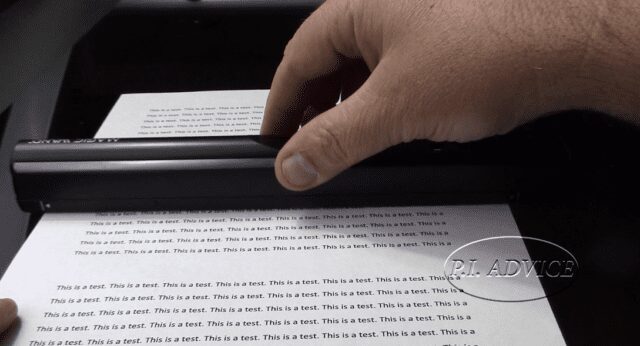Oh, how I wish I would have had a scanner on hand earlier in my career to scan documents. Sometimes when working in the field as a private investigator you can’t secure an original document but you can photograph it or scan it. Usually, I would photograph documents (per the client’s request) and it would be difficult sometimes because the settings were not always ideal to take photographs, especially photographs of documents. And to be honest, I purchased this VuPoint PDS-ST415-VPS Magic Wand Portable Scanner a couple years ago and it has been sitting in my office waiting to be reviewed. I should have opened it sooner but I guess it is better late than never.
In this review, I will cover the following topics
- What is in the box
- Look and Feel
- Pros and Cons
- Final Thoughts
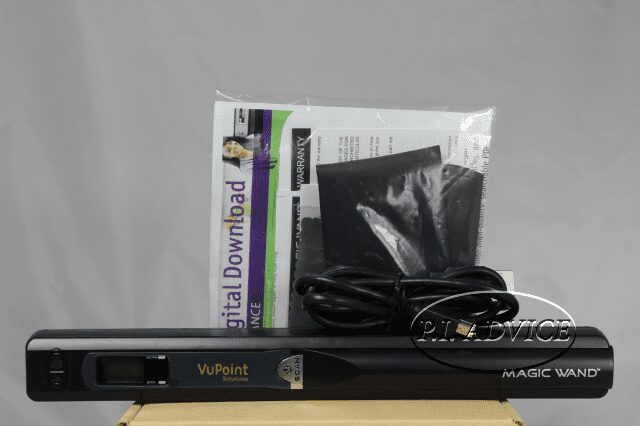
Contents
- 1 What is in the box
- 2 Look and Feel of the VuPoint Magic Wand Portable Scanner PDS-ST415-VPS
- 3 Pros and Cons of the VuPoint Magic Wand Portable Scanner
- 4 Pros of the VuPoint Magic Wand Portable Scanner
- 5 Size/Weight
- 6 Affordable
- 7 Scanning Quality
- 8 Easy to Use
- 9 Cons
- 10 Scanning isn’t perfect
- 11 On Canon
- 12 On Magic Wand
- 13 Final Thoughts on The VuPoint Magic Wand Portable Scanner
What is in the box
- Portable Scanner
- Two AA batteries
- Directions
- Soft Cloth
- Cover
- USB Cord
Everything is packaged nicely and almost everything you need is in the box to immediately use the scanner after you open it. You will still need a micro SD card (up to 32GB) (affiliate link).
Look and Feel of the VuPoint Magic Wand Portable Scanner PDS-ST415-VPS
The scanner is lightweight but appears to be made well. The buttons are firm and the digital screen is straightforward in showing you what settings you are in when scanning documents.
Everything worked as it should when setting the time and date on the device for a metadata timestamp on your scans.
You can change the scan settings easily from JPG to PDF from the menu options as well as change quality of the scans you perform.
To scan, place the scanner on one end of the document or photo you wish to scan. You then press the scan button and a green indicator light turns on which lets you know the device is ready to scan. You then slowly but deliberately drag the scanner across the document till you reach the end of it. You then press the scan button again and the scan is complete.
Pros and Cons of the VuPoint Magic Wand Portable Scanner
Like I mentioned before I originally purchased the VuPoint Magic Wand Portable Scanner because another investigator I am friends with was using it in the field. And with the type of investigative work we were doing at the time, it was perfect for scanning documents.
So let’s get into the honest pros and cons of this device so you can determine if this device is a good fit for you.
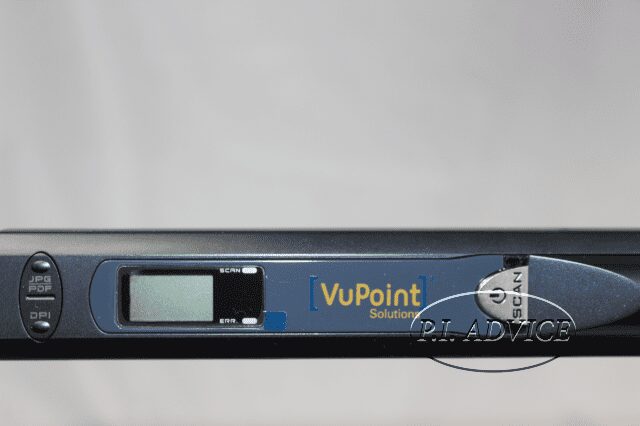
Pros of the VuPoint Magic Wand Portable Scanner
Size/Weight
The size is really perfect to be a portable device. It isn’t too big and can fit into a backpack quite easily. It also doesn’t weigh a great deal which is convenient.
The dimensions of this device are 1.2 x 10.1 x 1 inch. The weight is labeled by Amazon as 1 pound.
Affordable
This portable scanner is about $50 as I review it which is a pretty good deal considering the price of other portable scanners on the market. This device is at a price point that provided me the opportunity to see if it is something I like or something I would use frequently. This isn’t a huge investment for an investigator so even if it is something they don’t use every day it will come in handy when they need it.
Scanning Quality
To be fair I only tested it in the highest quality. I didn’t see the point of using it for lesser quality scans. With that being said I believe picture quality of the scan was pretty good and almost or as good as a traditional scanner.
This device scans documents 8.27 inches wide and up to 98 inches long in as little as 3 seconds, with resolution choices of (Low) 300DPI, (Middle) 600DPI, or (High) 9000DPI
Easy to Use
The instructions are incredibly easy to read and understand and it took moments to figure out how to operate the device.
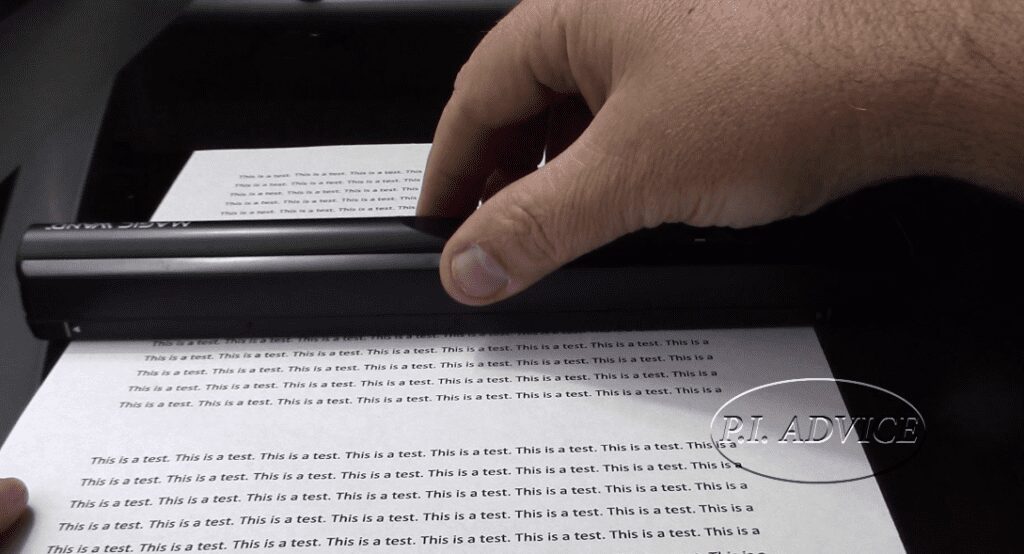
Cons
Scanning isn’t perfect
As you might understand the movement of scanning can be difficult to make perfect because of the nature of the scanner. You are moving the scanner along whatever you are scanning with your hand. And though it only takes a moment to scan something you might not get it perfect each time because of human error.
Below is an example of a scan done by hand with the VuPoint Magic Wand Portable Scanner and one done laying flat on my Canon printer/scanner/fax/copier.
On Canon
On Magic Wand
Final Thoughts on The VuPoint Magic Wand Portable Scanner
Overall I really like this scanner. It isn’t perfect but I do know they make a more expensive one with a feed dock so you don’t have to manually scan with your hand. This may be another option you might consider.
I know from personal experiences that this type of a scanner is needed by investigators and is definitely an asset to have available if needed.
This product wasn’t given to me, I purchased it and I am glad I did.
Thanks for checking out this review. All Amazon links are affiliate links and I will receive a small commission at no extra cost to you should you purchase anything through those links.
Recent Posts
Hawaii is probably one of the most interesting states to work as a private investigator if you are not used to the culture or a native of the state. And if you are not a local, that is something...
How to become a private investigator in Georgia