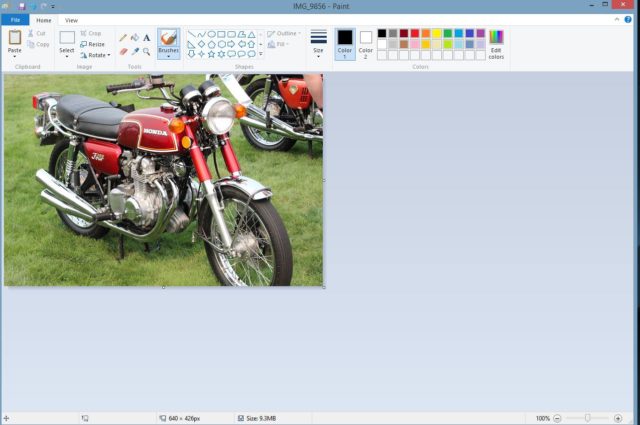In this article, I will share with you 11 easy ways to make photos smaller in file size through free and paid sites as well as on word documents. The file size of a photo needs to be small enough to email an investigative report with pictures in it or to send a client photo directly without them being too large.
Many times if pictures are embedded in a Word document and the file size of those pictures are too large, the email provider will tell you the file is too big and the email cannot be sent. Also if files are too big your clients won’t be able to receive your email on their end.
A picture, therefore, needs to be smaller which would include the actual size of the photo as well as the byte size. We want to lower the byte size without making the photo look unacceptable when providing it to a client.
There may be situations when you need the sharpness of a picture and you cannot lower the bytes or the size of the photo. In those cases, you will leave the photo alone.
More times than not during your career you will be shrinking the file size of the photo to make it capable of being sent.
Contents
- 1 Picture Resizing Websites to Make Photos Smaller in File Size
- 2 Other online sites include:
- 3 Lunapic
- 4 Resize Photos
- 5 Resizeimage
- 6 Imageresize.org
- 7 Free Photo Editing Software to Make Photos Smaller in File Size
- 8 Photoscape
- 9 Windows Paint
- 10 Gimp
- 11 Snagit
- 12 Adobe Products
- 13 In a Microsoft Word document
Picture Resizing Websites to Make Photos Smaller in File Size
Many websites upload your pictures and resize them to the desired size and therefore making photos much smaller. This takes the work out manually resizing your pictures.
Below are several websites that can resize pictures. I typically only use one website when I need to resize a large number of pictures.
This is a website that I use when I have a large number of photos that need to be resized because the website allows for multiple photos to be uploaded at once. Once you have uploaded your pictures it will give you the opinion of changing the size by a predetermined percentage or to a custom size. You have the option of making your photographs a JPG, PNG or a Gif.
Other online sites include:
Lunapic
Lunapic is not a program that I have personally used but after briefly browsing through the site it appears that it is an online photo editing website with a variety of picture edition options including the ability to resize a picture.
Resize Photos
Resize photos is a much less sophisticated website with a few photo edition options.
Resizeimage
Resizeimage is another less complicated website that allows you to make a GIF, turn a PDF into a JPG and they provide a password generator.
Imageresize.org
This website is probably the most basic of them all. Upload a picture from your computer or a website to resize. No frills on this website.
Free Photo Editing Software to Make Photos Smaller in File Size
Photoscape
Photoscape is a free photo editing software tool available for the Windows and Mac. Some websites say this is a replacement for photoshop. It probably doesn’t have as many features as Photoshop but it is free.
Windows Paint
This is available on Windows 8 and may be available on other versions of Windows. To find this program simply search for “paint” and the icon will appear. This is a very basic photo editor but would be enough to resize the photo for your purposes.
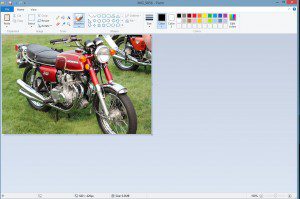
Gimp
When I first started the Private Investigator Advice website I could not afford a sophisticated photo editor and I came across Gimp. Gimp is an open source free photo editor that probably has more options to edit a photo (for free) than any other program I personally have come across. It can resize and crop photos but can do a lot more if you are interested. There are many tutorials online for advanced photo editing techniques which I have followed and had a lot of fun with. I will try to post a simple tutorial in the future using Gimp to resize and crop photos. There are downloads for various operating systems including Mac OS X and Windows. You can download the free program here.
Snagit
Snagit is paid software that has screen capturing capabilities as well as photo editing. I purchased this software several years ago for both working as a private investigator and for the P.I. Advice blog. I made a video in the past on how to use it for screen capturing (which every private investigator should know how to do). The photo editing software is pretty good and will allow you to resize photos with ease. You can also record your screen with the software. There is a 30 day free trial to check it out. I did the trial and then liked it so much I purchased it.
Adobe Products
There are several advanced products from Adobe that can resize photos and do a great deal more. Adobe Photoshop CC is presented as their software that is great for both beginners and advanced photo editors.
In a Microsoft Word document
More times than not I find myself editing a photo in a word document especially when I only have to enter a few photos into a report. If your report is somehow not entered into a word document then this won’t work for you.
If you do enter photos into a word document you can do so by clicking in the area of the document where you want the picture. Click Insert on the top toolbar, select the picture icon and then locate the picture you want in the document.
Once the photo is in the document you can resize the picture by clicking on the photo to highlight it, then select Format from the top menu bar and then select the dimensions you would like the photo to be on the far right (height and width).
After you have changed the height and width of the photo you make the file size of the photo smaller by clicking the compress pictures option in the Format menu option. Once you click that option you will want to select all the photos in the document to be compressed so the word document file size will stay small.
If you have a favorite photo editing tool make sure to share it with everyone in the comments below.
Recent Posts
Hawaii is probably one of the most interesting states to work as a private investigator if you are not used to the culture or a native of the state. And if you are not a local, that is something...
How to become a private investigator in Georgia